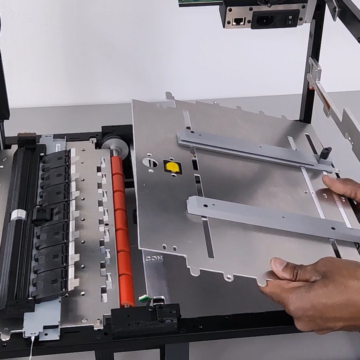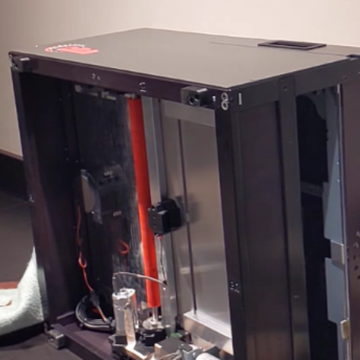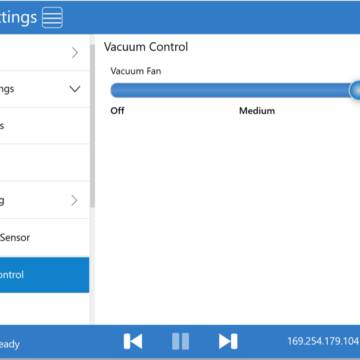To load media on the the Callisto Large OK Roll-to-Roll System, follow these steps and view the instructional video.
Unscrew the support for heavy rolls, move the support into the down position, and loosen the core holder. Load the input roll of media. Tighten the core with the knob and re-install the support. Web the media over the tension bar, and under the tension arm. Adjust the media guide on the tension bar to gently touch the media.
Align the media with the entrance of the printer. Unscrew the thumbscrews on the unwinder baseplate. Slide the unwinder unit forward or backward to align the media with the printer. Once aligned, tighten the thumbscrews on the baseplate.
Use the thumbscrew on the Callisto guides to loosen the media guides in the printer. Adjust them to gently touch the outside of the media liner, then tighten the thumbscrew to lock them in place. With gentle forward pressure, press the media into the Callisto until the printer grabs the media with a slight tug forward. Once the printer loads the media, turn on the unwinder.
Feed the media out of the printer with the feed button. On the rewinder side, unscrew the support for heavy rolls and move it into the down position. Load the empty cardboard core onto the shaft, tighten the core holder, and reinstall the heavy roll support.
Keeping the output media under the tension arm, web the media over the tension bar. Adjust the media guide on the tension bar to gently touch the media. Tape it to the cardboard core. Unscrew the thumbscrews on the rewinder baseplate. Slide the rewinder unit forward or backward to align the media with the printer. The media should lay flat on both sides against the printers output surface. Tighten the thumbscrews and turn on the unwinder.
The Callisto Large OD Roll-to-Roll System is webbed and ready for printing.